The review is an evaluation of the porn site written by one of Porn Inspector’s official team members. We describe both the good and "not-so-good" aspects of the site so there are no surprises for you inside the members’ area. We share all relevant information about billing, content, and navigation. After reading a review you will feel confident about your decision about whether or not to buy a membership.
The "promises" part of review tells you what the site tour says is in the members’ area.
The "impression" part of review is a detailed account of the actual members’ area of the porn site. We look at how the site holds up to its promises, and we share everything you need to know about important aspects of the site like updates, navigation, video and picture quality, etc. If there is something that disappoints or confuses us, we tell you about it. If there is something that exceeds our expectations, we also tell you about it! Our impression is both honest and objective.
Each impression part of a review also includes two screenshots from the actual members’ area so you can see for your own eyes what a typical page looks like.
The "hot samples" part of review is actual samples of content taken directly from the site. We choose to show you the samples that best reflect the content within the site.
The "conclusion" part of review is our overall assessment of the site. It restates our opinion of the most important aspects of the site.
- A Blog is a website in which items are posted on a regular basis and displayed in reverse chronological order. Blogs use a conversational style of documentation. For the most part blogs focus on a particular "area of interest".
- TGP (a Thumbnail Gallery Post) is a common type of ad-driven website that provides links (text or in the form of thumbnails) to free Internet pornography. TGP site is constantly updated and sometimes categorized list of links to thumbnail galleries. The material comes from a commercial pornographic web sites.
- Pay site is a commercial site that offers its content for paid membership. Membership is to be paid on a regular basis.
- Free site is a site, the content of which is available free of charge to any site visitor.
The discounts feature in the pricing options section on the review page, lets you know on which sites you’ll be able to save money! These sites have given Porn Inspector a special pricing that we can pass onto our surfers. Also if you wish to know what other sites in the category offer discounts, you can always click on the “More Discounts” link that will filter by discounts in the category results page.
On the category page You can see exactly which sites offer a discount by filtering the category results “by discount”. All of the discounted sites in that category will appear at the top.
The discounts mark also shown in the search results
new What is the $ webmasters section?
Are you a porn webmaster? Then you’re going to love how easy we’ve made it for you to make money. In the pricing section for every review, we’ve added a “$ webmasters” link. This brings you to a jump page of the affiliate program associated with the site and all of its parameters. You’ll easily be able to see how to sign up and see the terms of their program.
- Complete review is a structured site review written as a result of a closer inspection of the site’s member zone. Complete review presents detailed information on the site content amount as well as reviewer’s viewpoint on the quality and originality of the content.
- Quick review is a short synopsis with the purpose of introducing the site, based on the information offered through its tour pages. A quick review carries a short description of its intended niche, the availability of its content in different media formats and also the billing options. Sometimes, review also include content amount information and content samples.
Who rates the reviews and what do the ratings mean?
Sites are rated in 5 parts — original promises, usability, quality and quantity of content, value of prices, and user rating. The "total rating" is an average of the ratings for all of the parts. Only registered Porn Inspector members can vote on the user rating. All of the of other parts of the rating are done by the Porn Inspector team member that personally evaluated the site and wrote the review.
One star is the worst rating. We do not even review sites that we think are this bad. Five stars is the best rating. Five-star sites are truly the porn gems of the Internet and are very rare.
Only registered members can rate porn sites. At the bottom of the review you will a drop-down box next to the name of the site being reviewed. Select 1 to 5 stars to rate the site, and click "Rate." You rating is counted equally with all of the other Porn Inspector members. The average rating shows up as "User Rating" in the review.
How can I read and write testimonial about review?
Everybody is able to read the testimonials, however only registered members of PornInspector.com can write testimonials about the review. For writing your testimonial, please click "Write Testimonial" link at the right bottom of site review.
What is in the "Featured Models" section?
This section contains select models from the different porn sites reviewed. Registered users rate the models, and they are sorted according to the highest rated.
How can I register on this site?
Simply click here and fill out the short form.
I lost my password, how I can get it?
Please use our forget password function. New password will be generated for your account and will emailed to you.
How can I suggest site for review?
In the testimonials discussion board, there is a topic dedicated just to requesting new sites for review. Only registered members can post on the board and request sites for review.
User review is a pay site’s review written by you that takes not less than 500 letters length. You can write a "user review" of any reviewed site. After moderator’s approval all reviews move to the top of topic dedicated to the reviewed site.
Usually surfers post their opinions on our forum in a short form ("good site" or "bad site", etc.). So, we decide to stimulate the members of our site to write more detailed reviews. As bonus for all members, who will post short reviews, we will grant 15-min prepaid pin-code to HotMovies.com — giant movie achive.
How can I write a user review?
Select the site you want to review among already published reviews on PornInspector.com. Attention: you must be registered and logged member of our site. When you find the review of site, please scroll to the bottom of page and find link: "Be the first to review it!" or "Write Testimonial".
By clicking on the link you will access topics on our forum with discussion of reviewed sites. Write a short review about the site you choose (at least 500 letters) in the "Reply" form and press the button "Submit as user review".
I have a problem viewing galleries on this site.
Reason: To prevent hotlinking of galleries and videos on Porinspector.com from other sites they are displayed only to those browsers who request graphic and video information with the referal link to our site (i.e. https://www.porninspector.com/)
Many firewalls (Norton Personal Firewall, Agnitum Outpost, Zone Alarm, AtGuard, WinRoute, McAfee Desktop, etc.) have an option that ensures anonymous web surfing. This means that information (graphics and video including) is requested from server with an empty referal link. Besides some proxy servers may work in "anonymizer"-mode and empty referal links as well.
Problem Solving: Turn off the above mentioned option of your personal firewall or proxy server resulting in referal link to Porninspector.com to be empty.
BBCode is a special implementation of HTML. Whether you can actually use BBCode in your posts on the forum is determined by the administrator. In addition, you can disable BBCode on a per post basis via the posting form. BBCode itself is similar in style to HTML: tags are enclosed in square braces [ and ] rather than < and > and it offers greater control over what and how something is displayed. Depending on the template you are using you may find adding BBCode to your posts is made much easier through a clickable interface above the message area on the posting form. Even with this you may find the following guide useful.
How to create bold, italic and underlined text
BBCode includes tags to allow you to quickly change the basic style of your text. This is achieved in the following ways:
- To make a piece of text bold enclose it in [b][/b], eg.
[b]Hello[/b]
will become Hello - For underlining use [u][/u], for example:
[u]Good Morning[/u]
becomes Good Morning - To italicise text use [i][/i], eg.
This is [i]Great![/i]
would give This is Great!
Quoting text in replies
There are two ways you can quote text: with a reference or without.
- When you utilise the Quote function to reply to a post on the board you should notice that the post text is added to the message window enclosed in a [quote=""][/quote] block. This method allows you to quote with a reference to a person or whatever else you choose to put. For example, to quote a piece of text Mr. Blobby wrote, you would enter:
[quote="Mr. Blobby"]The text Mr. Blobby wrote would go here[/quote]
The resulting output will automatically add: Mr. Blobby wrote: before the actual text. Remember that you must include the quotation marks "" around the name you are quoting -- they are not optional. - The second method allows you to blindly quote something. To utilise this enclose the text in [quote][/quote] tags. When you view the message it will simply show: Quote: before the text itself.
Adding an image to a post
phpBB BBCode incorporates a tag for including images in your posts. Two very important things to remember when using this tag are: many users do not appreciate lots of images being shown in posts and second, the image you display must already be available on the Internet (it cannot exist only on your computer, for example, unless you run a webserver!). There is currently no way of storing images locally with phpBB (all these issues are expected to be addressed in the next release of phpBB). To display an image, you must surround the URL pointing to the image with [img][/img] tags. For example:
[img]https://images.porninspector.com/_/porninspector.gif[/img]
As noted in the URL section above you can wrap an image in a [url][/url] tag if you wish, eg.
[url=https://www.porninspector.com/][img]https://images.porninspector.com/_/porninspector.gif[/img][/url]
would generate:

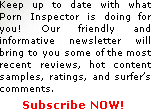
 Bang Bros Network
Bang Bros Network Hegre Art
Hegre Art Abby Winters
Abby Winters Private.com
Private.com Reality Kings
Reality Kings